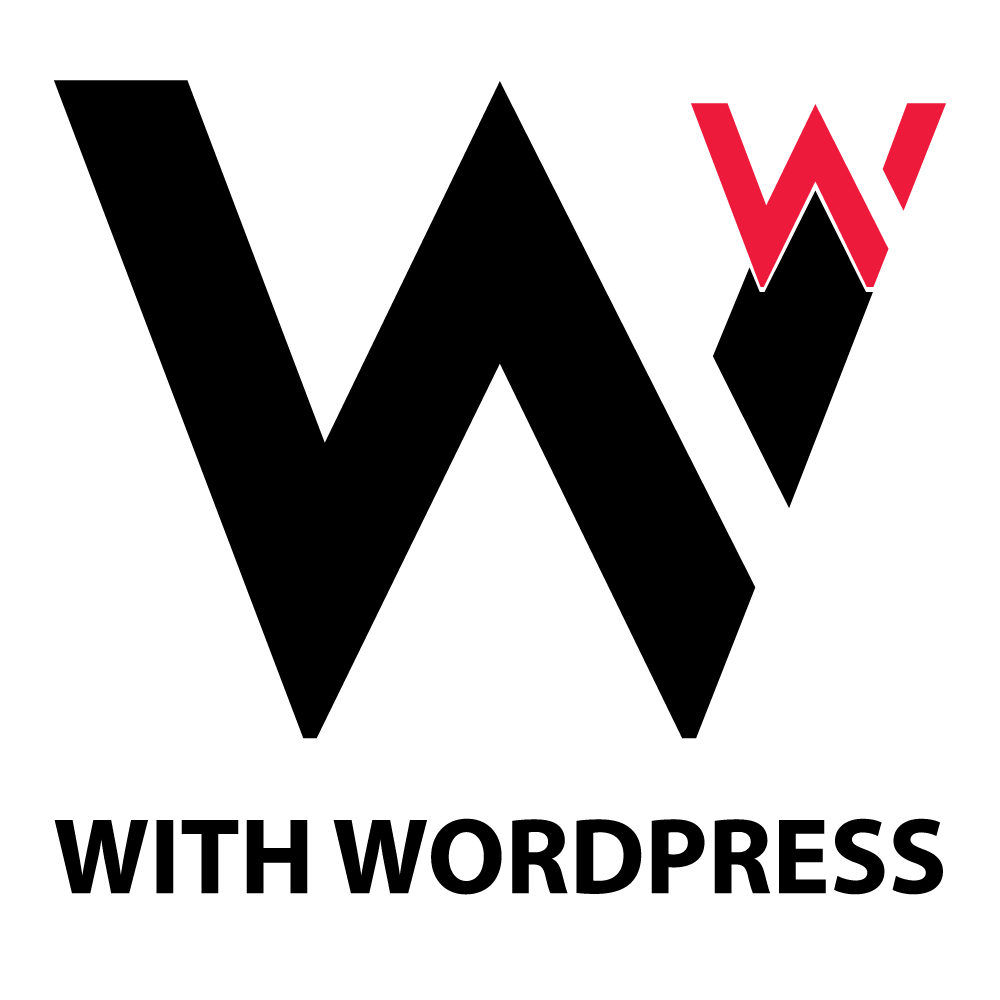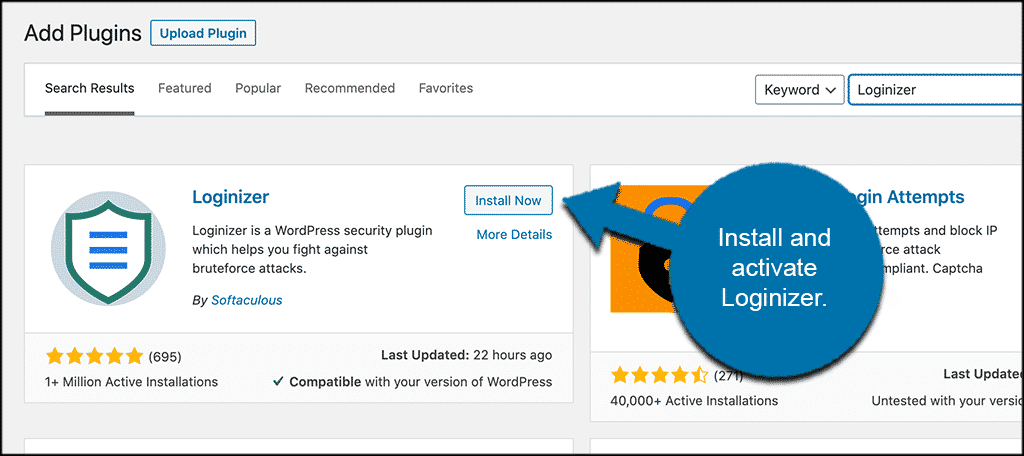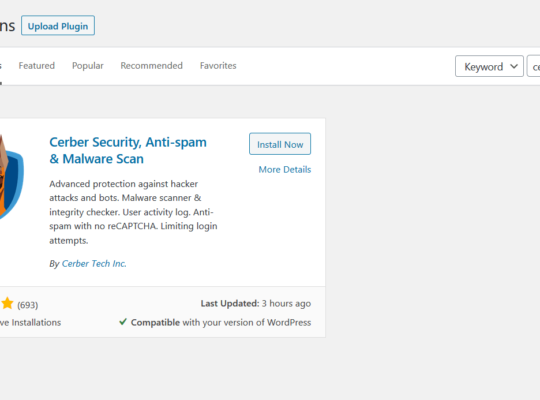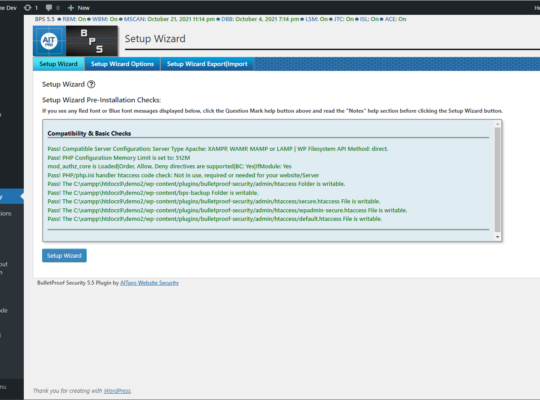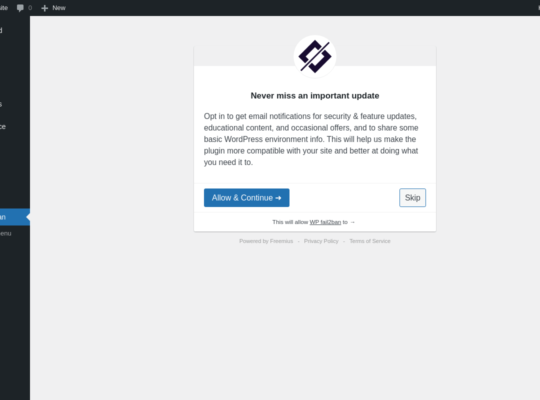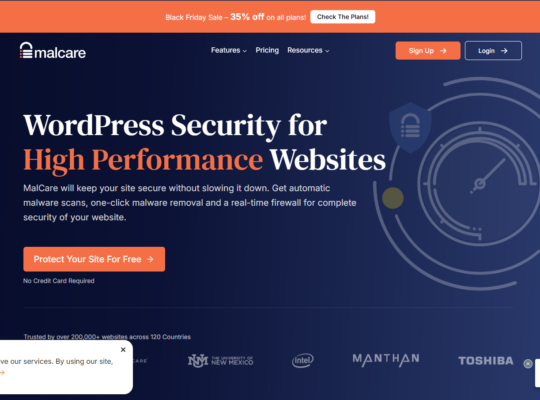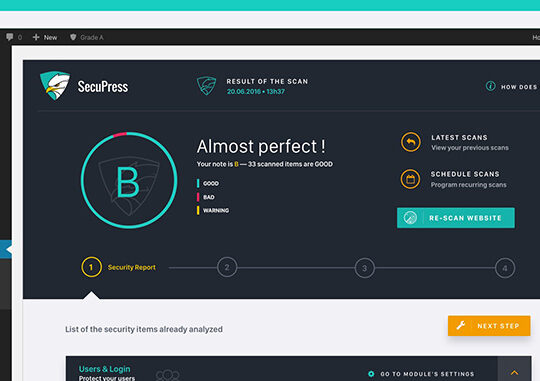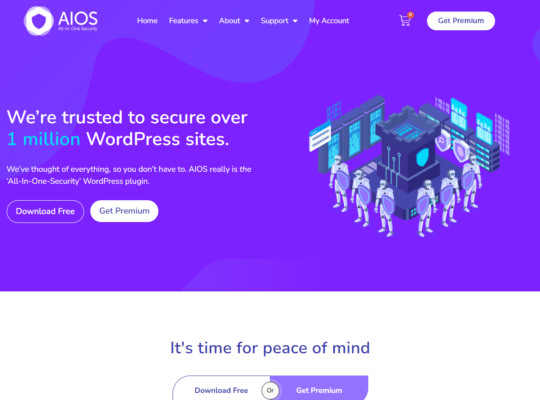Loginizer: Enhance Your WordPress Site Security
Loginizer is a popular WordPress plugin designed to secure your website by protecting the login page. It helps prevent brute-force attacks, one of the most common methods hackers use to gain unauthorized access to WordPress sites. With Loginizer, you can limit the number of login attempts from a particular IP address, significantly reducing the risk of login-related security breaches.
Key Features of Loginizer
1. Brute Force Protection
Loginizer offers powerful brute-force protection. It allows you to set login attempt limits. If someone tries to log in multiple times with incorrect credentials, Loginizer blocks further attempts from that IP address for a specified period. This prevents hackers from gaining access through repetitive password guessing.
2. IP Blacklist & Whitelist
Loginizer lets you blacklist or whitelist specific IP addresses. This feature gives you greater control over who can access your login page. It’s useful for blocking known malicious IPs or restricting access to trusted addresses only.
3. Login History
Loginizer keeps a log of all login attempts on your WordPress site. Administrators can review the log to monitor failed login attempts and identify suspicious activity. This helps detect patterns and potential threats.
4. Two-Factor Authentication (2FA)
For added security, Loginizer supports two-factor authentication (2FA). With 2FA enabled, users must provide both their password and a secondary code sent to their phone or email. This extra layer of protection makes unauthorized login attempts more difficult.
5. CAPTCHA Integration
Another feature of Loginizer is CAPTCHA integration. Adding CAPTCHA to your login page ensures that only humans can attempt to log in. This prevents bots from exploiting your login page. The CAPTCHA is customizable to match your site’s design.
6. Easy to Use
Loginizer has a user-friendly interface. It allows you to configure the plugin quickly and easily, without any coding knowledge. The settings are intuitive, making it easy for anyone, even those unfamiliar with WordPress security, to benefit from its protection features.
7. Automated Lockout Mechanism
Loginizer automatically locks out users after too many failed login attempts. The lockout lasts for a specified duration, helping to deter brute-force attacks. This mechanism gives site administrators time to review the situation.
Why Use Loginizer?
WordPress sites are frequent targets for brute-force attacks, especially those with default or weak login credentials. By using Loginizer, you add a crucial layer of protection. It helps keep your login process secure and your site safe from malicious activity. Whether you’re managing a personal blog or a business website, Loginizer ensures that only authorized users can access your site. This minimizes the risk of hacking and data breaches.
Conclusion
In conclusion, Loginizer is an essential security plugin for anyone serious about protecting their WordPress site. Its comprehensive features, such as login attempt limits, IP blacklisting, and 2FA, make it an effective solution for preventing unauthorized access. With Loginizer, you can ensure your website’s security without complicating the user experience.
Looking for a Website CLICK HERE
GO BACK TO HOME