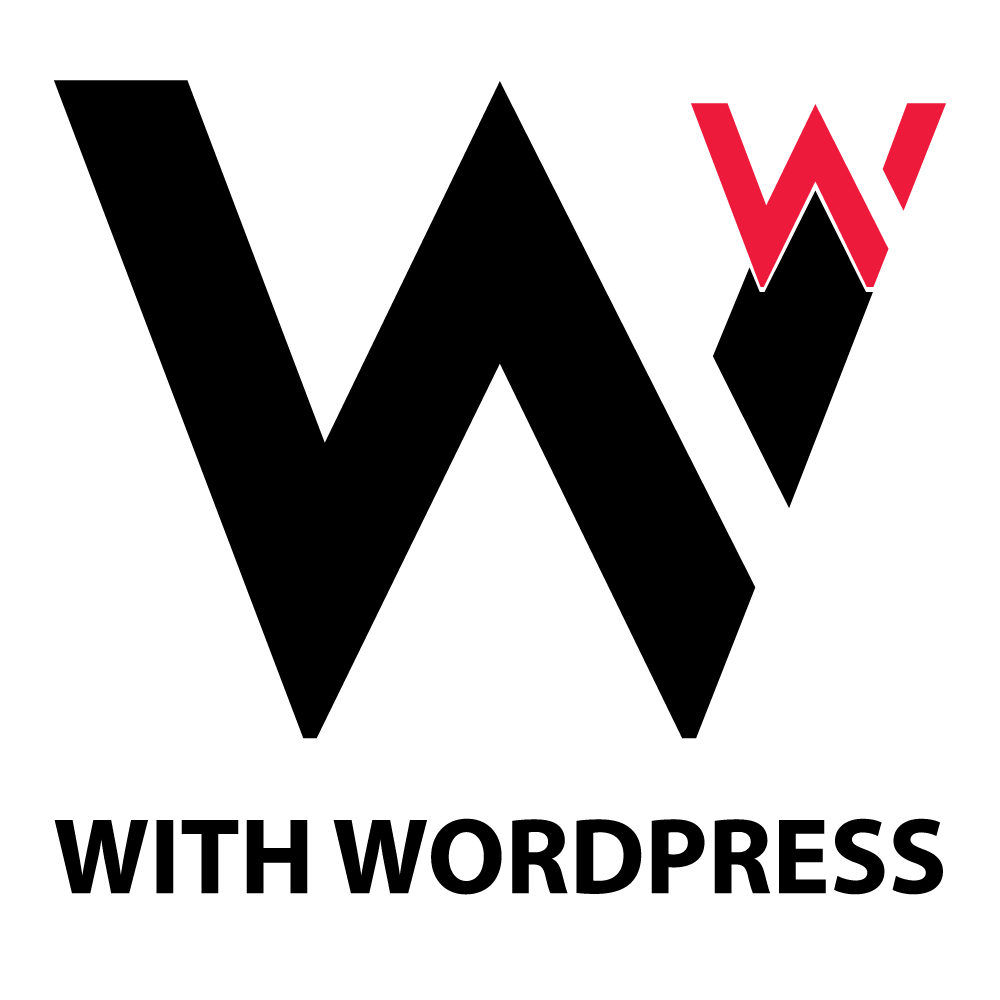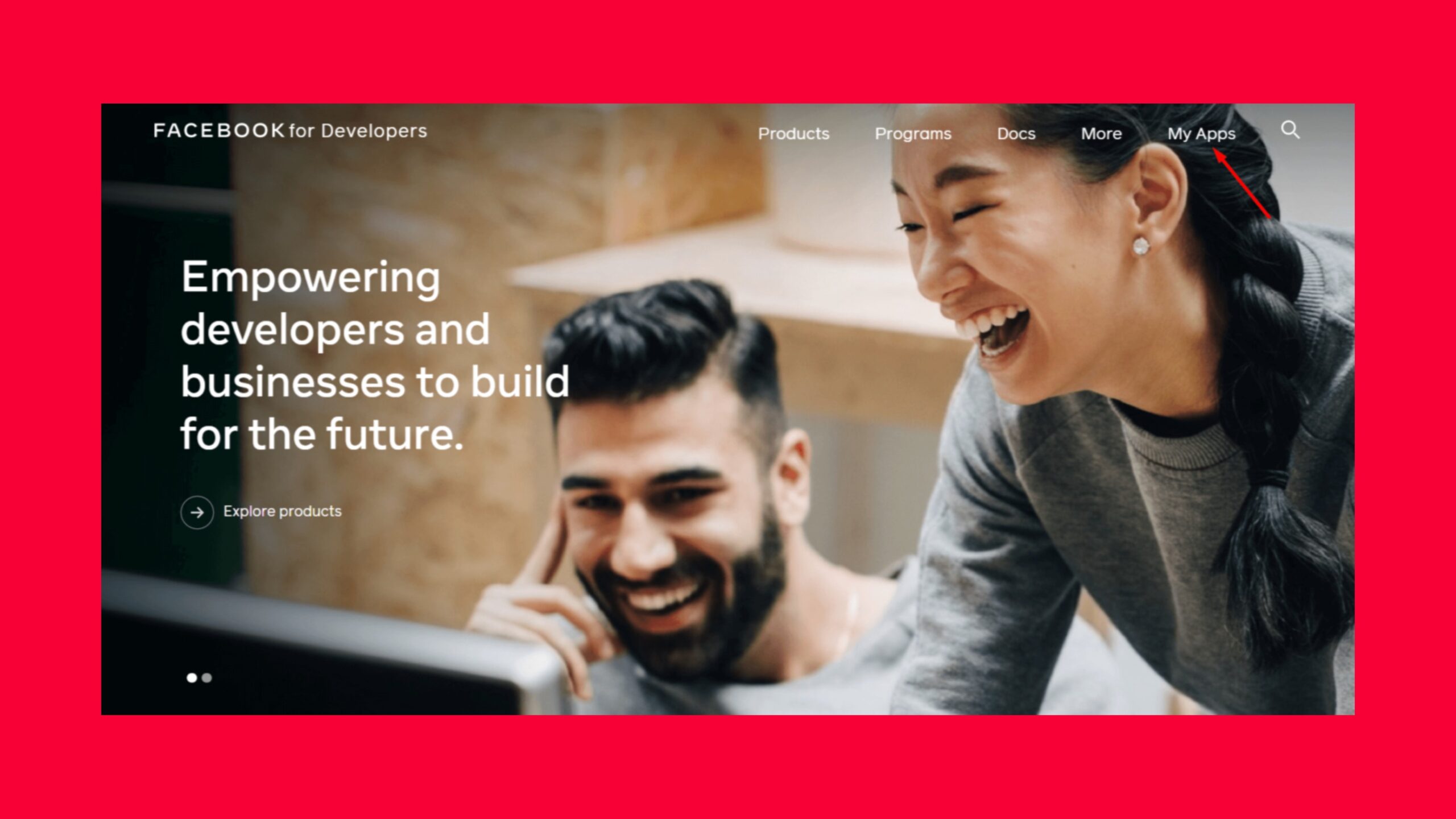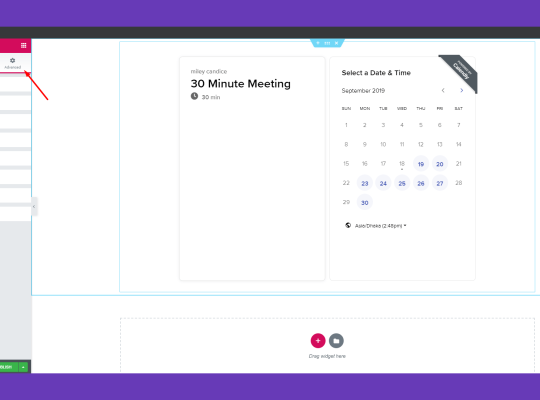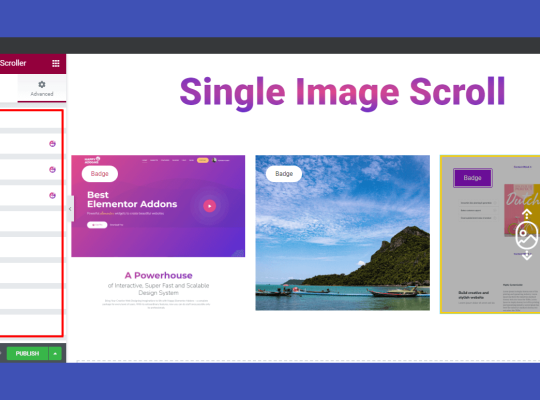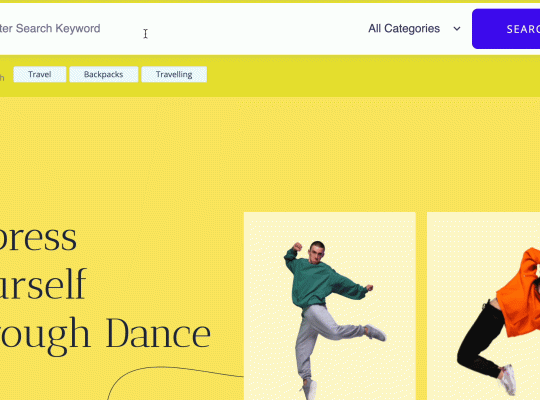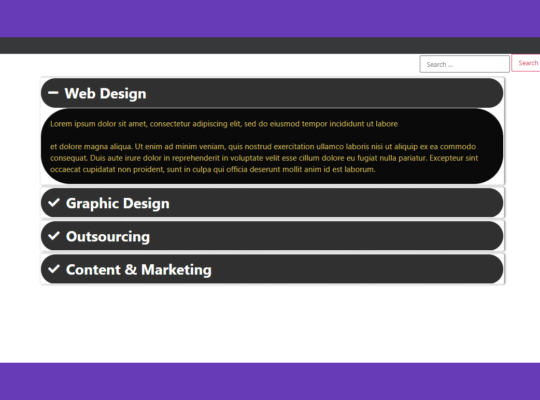Enhance Your Website for Better Engagement and Performance
A well-optimized website with interactive features boosts both user engagement and SEO performance. One of the most effective tools for achieving this is the Facebook Feed. By embedding it directly on your site, you can showcase real-time updates, promotions, and social media interactions, keeping visitors engaged and informed.
Why Use the Facebook Feed on Your Website?
Integrating a Facebook Feed offers several advantages that improve both engagement and search rankings. Here’s why it’s essential:
✅ Increased User Engagement – Live updates encourage visitors to interact with your content, increasing their time spent on your site.
✅ Boosted SEO Performance – Search engines prioritize fresh content, and an embedded Facebook Feed helps keep your website updated effortlessly.
✅ Enhanced Trust & Social Proof – Displaying real Facebook posts adds authenticity, strengthening your brand’s reputation.
✅ Effortless Content Organization – The feed updates automatically, ensuring relevant and dynamic content with minimal effort.
✅ Customizable & Mobile-Friendly – The widget adapts seamlessly to all devices, providing an optimal viewing experience.
Where to Use the Facebook Feed?
The widget is highly versatile and enhances various types of websites:
🔹 Business & Brand Pages – Showcase updates, promotions, and news directly from your Facebook page.
🔹 E-commerce Websites – Highlight customer reviews, Facebook-exclusive deals, and product updates to connect your store with social media.
🔹 Event & Promotional Pages – Display real-time event updates, user interactions, and photos to generate excitement.
🔹 Non-Profit Websites – Engage your audience by sharing live updates and success stories.
🔹 Blogs & Content-Rich Websites – Enrich your articles by embedding the Facebook Feed, ensuring readers stay informed.
How to Set Up the Facebook Feed on Your Website
Setting up the is simple. Follow these steps:
1️⃣ Generate Your Facebook Page ID & Access Token
- Create a Facebook Page if you don’t have one.
- Log in to Facebook and visit the Facebook Developers portal.
- Create a new app and obtain your Facebook Page ID and Access Token.
2️⃣ Integrate the Facebook Feed into Your Website
- Use a plugin or embed code to display the feed.
- Customize its design to align with your branding and layout.
Facebook Feed – Keep Your Website Updated with Social Media Content
They seamlessly integrates with your website, enabling you to display real-time posts effortlessly. By embedding it, you not only boost engagement but also ensure your content remains fresh and SEO-friendly.
Meta Description (For SEO):
“Learn how to integrate the into your website to boost engagement, enhance SEO, and display real-time social media updates effortlessly.”
Looking for a membership website CLICK HERE
GO BACK TO HOME