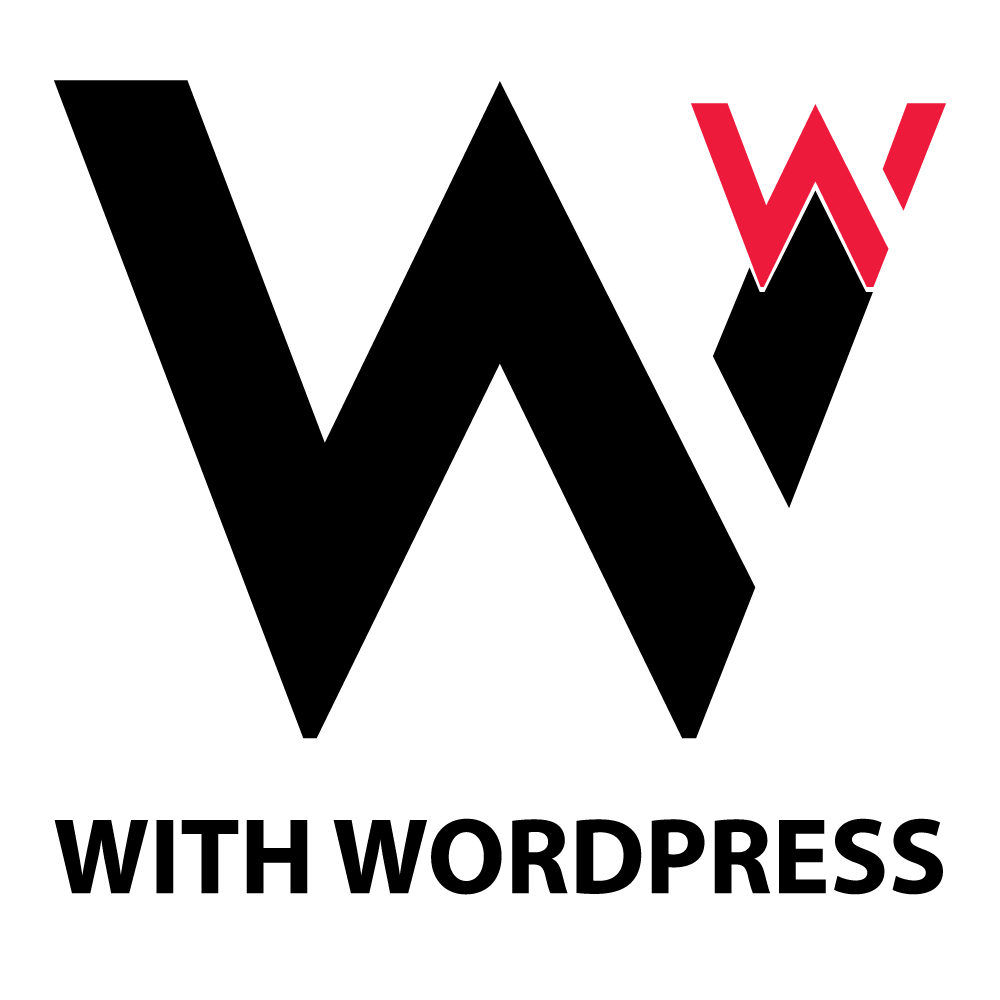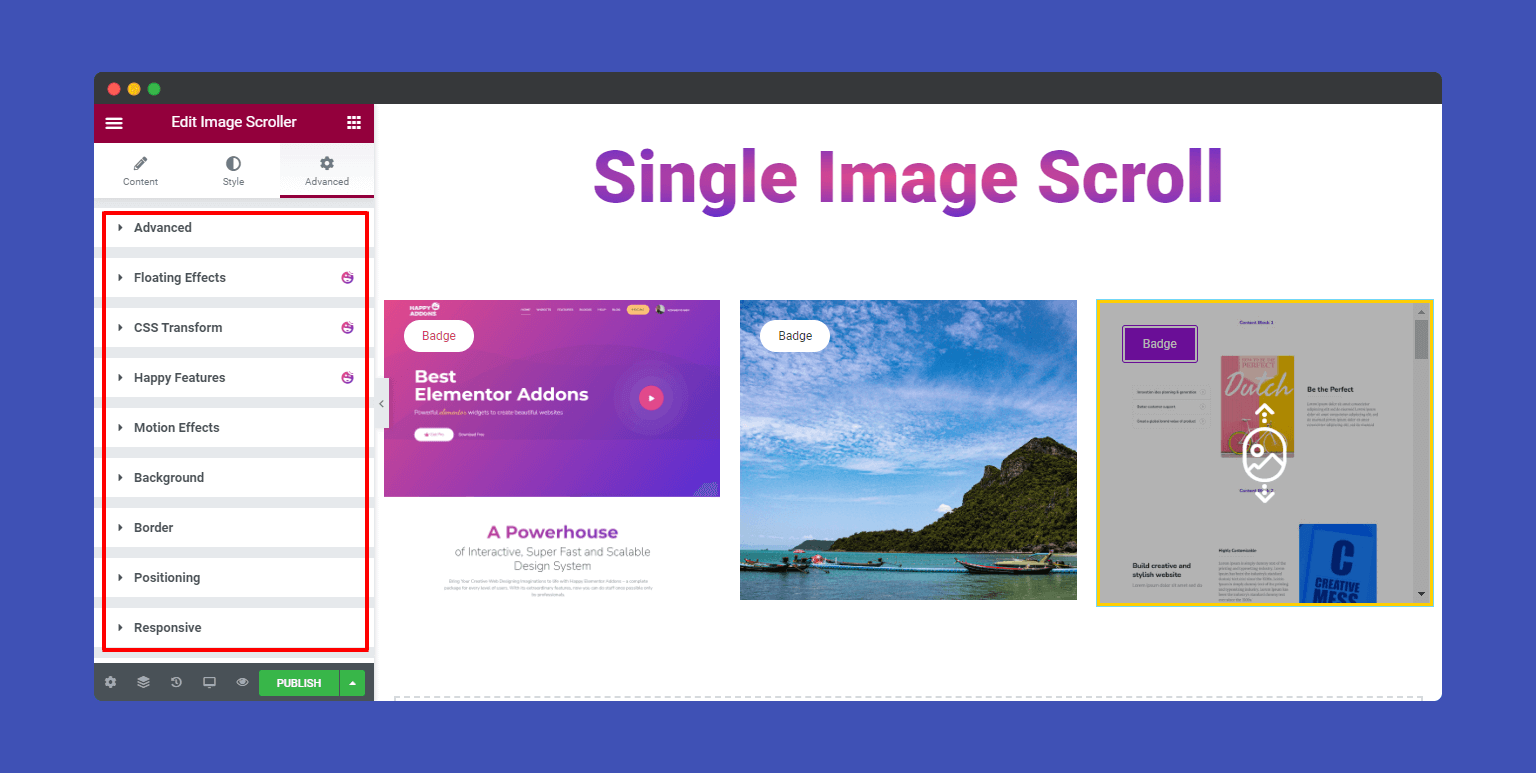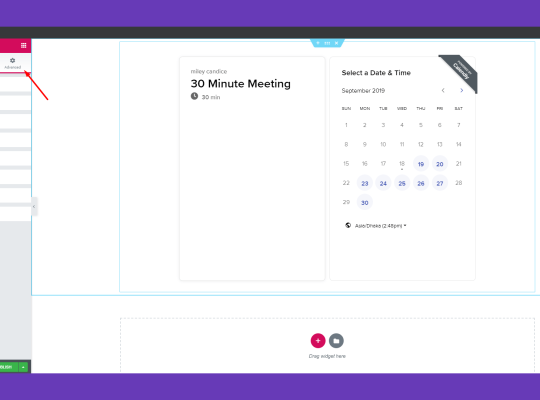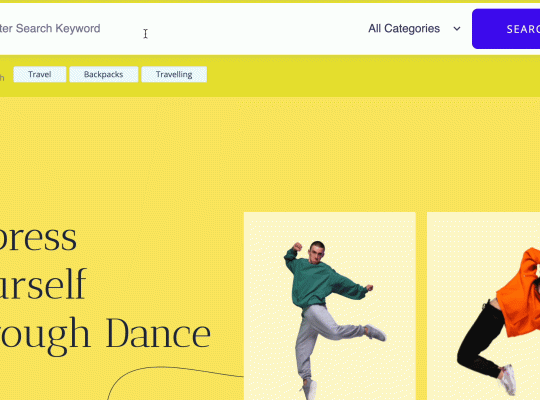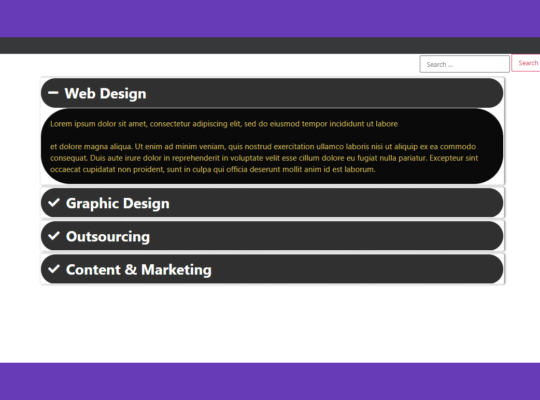A single, well-placed image can communicate more than a full block of text—especially when it moves with your visitor’s scroll. With the Single Image Scroll Widget by Happy Addons, you can turn static visuals into an interactive experience that grabs attention and elevates your Elementor design.
Whether you’re highlighting a product, crafting a standout hero section, or creating a stunning portfolio, this widget adds smooth, stylish motion to your visuals.
Single Image Scroll Widget Benefits
✔ Elegant Scrolling Effects
Images glide vertically or horizontally as users scroll. This adds a smooth visual rhythm that holds attention and boosts engagement.
✔ Fully Responsive Display
No matter the screen size—mobile, tablet, or desktop—the scroll effect remains sharp and visually appealing.
✔ Custom Scroll Speed & Direction
You can set the scroll speed and direction to fit your content. This flexibility supports better layout control and storytelling.
✔ Minimalist Yet Striking
The design stays clean and professional. Meanwhile, subtle motion adds energy that enhances the overall user experience.
✔ Perfect for Visual Storytelling
Whether you’re showcasing creative work or key content, this widget helps tell your story with movement and style.
Where It Works Best
🔹 Creative Portfolios
Photographers, designers, and illustrators can use scrolling visuals to present their work with clarity and elegance.
🔹 Product Highlights
E-commerce brands can highlight features or packaging in a smooth-scrolling format. This approach instantly captures attention.
🔹 Hero Sections
Scrolling hero images bring life to landing pages. As a result, they create a strong first impression and support your messaging.
🔹 Blogs & Storytelling Sites
Long-form content becomes more engaging with interactive visuals. This keeps readers interested and encourages deeper scrolling.
🛠️ How to Use the Single Image Scroll Widget in Happy Addons
Step 1: Add the Widget
First, open the Elementor editor. Then, drag the Single Image Scroll widget from the Happy Addons panel into your layout.
Step 2: Upload Your Image
Select a high-quality image that fits your design. It can be landscape or portrait—whichever suits your content best.
Step 3: Set Scroll Direction & Speed
Choose vertical or horizontal scrolling. After that, adjust the speed to create the exact motion effect you want.
Step 4: Fine-Tune Styling
Customize margins, height, and responsiveness. The widget’s intuitive controls make this quick and easy.
Step 5: Preview & Publish
Finally, test the scroll effect across devices to ensure smooth performance. Once you’re happy, hit publish and enjoy the results.
🎯 Final Thoughts
The Single Image Scroll Widget by Happy Addons adds a touch of motion and sophistication to your Elementor layouts. It’s more than a design effect—it’s a storytelling tool that brings your visuals to life.
Take your website visuals to the next level with Happy Addons’ powerful, easy-to-use scroll effect.
Start using Single Image Scroll today and turn simple images into immersive experiences! ✨
Looking for a website? 👉 CLICK HERE
Go back to HOME