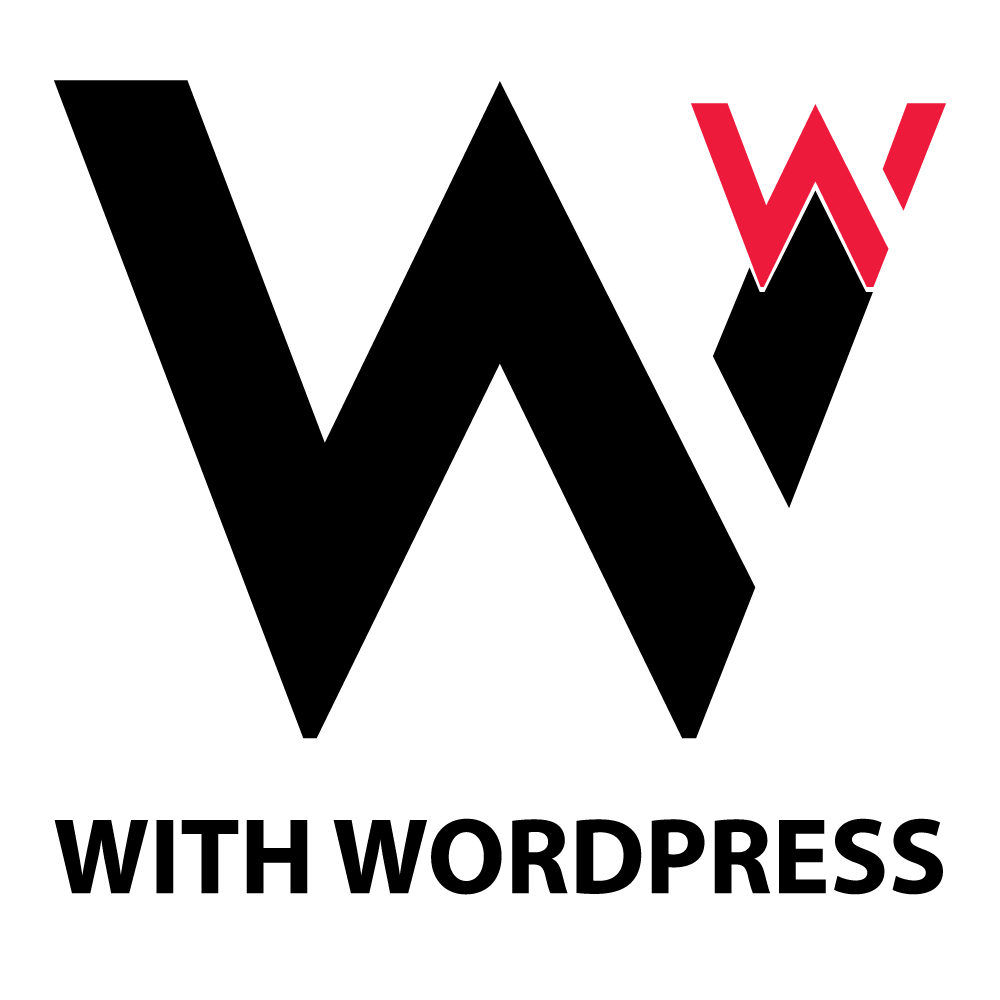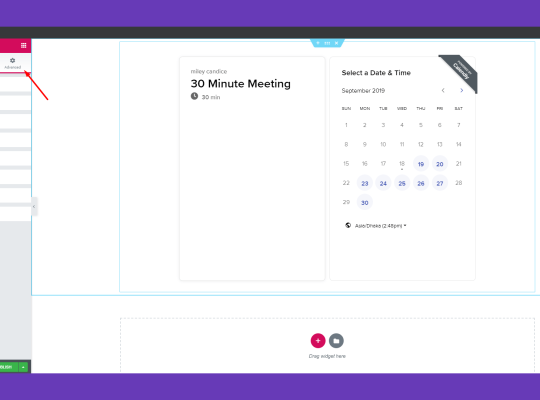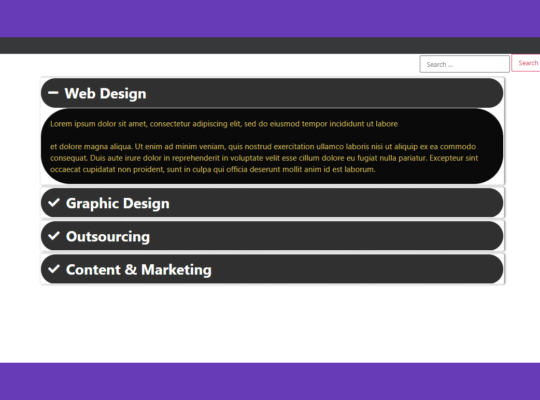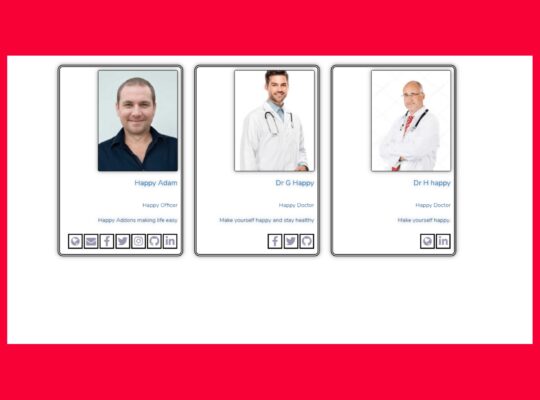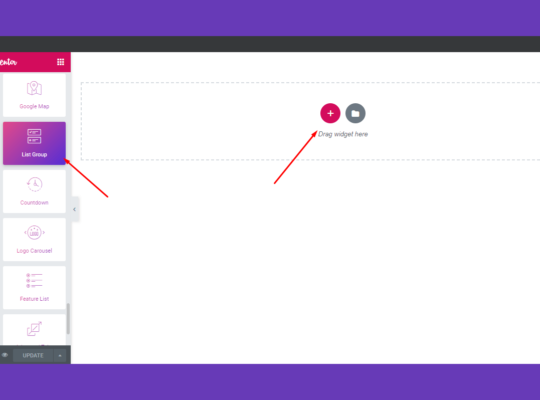Restrict User Access is a straightforward yet powerful membership plugin designed to help WordPress users manage content visibility based on user roles and membership levels. This plugin offers essential tools for controlling access to posts, pages, categories, and custom content, making it ideal for anyone looking to create a private or member-only site.
Key Features of Restrict User Access
- Content Restriction
You can easily restrict specific content to certain user roles or membership levels. This ensures only authorized members can view premium material. - Custom Access Levels
Create multiple access levels that define what different user types can see and do on your website. Perfect for membership sites, private blogs, or exclusive communities. - Simple User Role Management
Assign access controls based on WordPress user roles (Admin, Editor, Author, etc.) or create custom roles that cater to your specific needs. - No Coding Required
The plugin is designed to be user-friendly, allowing you to set up access restrictions without writing a single line of code. - Shortcodes and Redirects
Use shortcodes to display restricted content or redirect unauthorized users to custom pages, such as a login or subscription page. - Unlimited Restrictions
There is no limit to the number of posts, pages, or custom content you can protect. You can manage access across your entire website. - Paid Access Integration
Integrate with popular payment systems to charge users for premium content access, enhancing your ability to generate revenue from your site. - Content Dripping
Release content over time to keep members engaged and encourage longer subscriptions. You can schedule when each piece of content becomes available. - User Registration Management
Customize user registration forms and manage access directly from the WordPress dashboard, making it easier to onboard and monitor users. - User Access History
Track which users accessed which content, providing valuable insights into user behavior and content engagement.
Use Cases for Restrict User Access
- Membership Sites: Protect premium articles, tutorials, or downloadable content for paying members only.
- Private Communities: Create exclusive access for your members to forums or discussion groups.
- Subscription-Based Content: Restrict access to premium blog posts, videos, or resources on a subscription basis.
- Paid Courses: Offer online courses with tiered content release and access control based on user subscription.
Why Choose Restrict User Access?
Restrict User Access is a great plugin for anyone looking for a no-frills, effective solution to manage access to their WordPress content. Its simplicity and user-friendliness make it suitable for both beginners and advanced users, while its powerful features can handle complex membership site needs.
For more information, visit: Restrict User Access.
Looking for a membership website CLICK HERE
GO BACK TO HOME